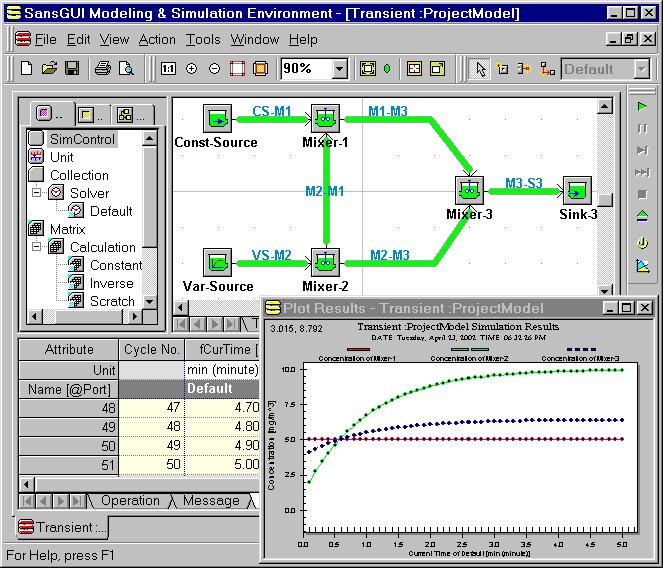
Welcome to the Mixer Example
Welcome to Project Mixer, a programming example to demonstrate how a simulator can be developed to solve a system of linear equations in a typical engineering application, using the SansGUI Modeling and Simulation Environment. A mixer is a chemical reactor that takes a chemical mixture from a number of input sources with various concentrations and flow rates and produce a homogeneous mixture with a new concentration. It can be connected to other mixers, sources or sinks with in-flow and out-flow pipes. Applying the law of mass conservation, this example shows how to set up and load a constant matrix and provide a table for the right hand side constants of the equations and a data column for the solutions. A second matrix is created to store the inverse matrix for further analyses. The sizes of the matrices and the table are programmatically set, according to the number of mixers in a project model created by the user in the SansGUI Run-Time environment.
The user can select one of the three solution methods before a simulation run: 1) Naive Gauss Elimination, 2) LU Decomposition, or 3) Call MATLAB Engine. The first two selections use the corresponding algorithms implemented in the simulator. When 3) Call MATLAB Engine is chosen, the user needs to have the MATLAB software installed in his/her machine. MATLAB can be obtained from The MathWorks, Inc. Independent implementations of the projects written in Microsoft Visual C/C++ and Compaq Visual Fortran are included with full source code.
Go to the Introduction section of this manual.
This release can be used with SansGUI version 1.0.2 or later. However, if you are using a version of SansGUI earlier than 1.1, please upgrade to version 1.1 for better results. The free demonstration version of SansGUI (SGdemo, available from ProtoDesign's web site) can be used to run the pre-configured models. With the SGdemo edition, however, you cannot save any data for later access. The SansGUI Run-Time Environment can be used to create different configurations of the mixer networks. The SansGUI Development Environment in the Professional Edition or in the Student Edition is needed if you would like to load the Schema Definition and learn how the entire project has been created. You will also need either Microsoft Visual C++ or Compaq Visual Fortran if you would like to modify the source code for some of your own experiments. Please check the Getting Started guide of the SansGUI manuals for the system requirements of the SansGUI Modeling and Simulation Environment.
Before installing the Mixer Example, you need to have the SansGUI Modeling and Simulation Environment installed on your computer. The Mixer Example is distributed in a self-extracting archive executable file in the SansGUI software distribution CD and from ProtoDesign's web site. To install it, simply run the executable file and follow the instructions. An important note is that the files should be installed into the SansGUI directory structure. That is, during the installation process, it will ask you where to install the Mixer Example for SansGUI in an Unzip to folder: field. You need to indicate where your SansGUI installation directory is. If the shown directory matches the one you chose when you installed SansGUI, you can simply use the default value here; otherwise, click on the Browse... button to locate the SansGUI installation directory. The SansGUI installation directory is the one containing SansGUI Release.txt and License.txt files.
|
File |
Description |
|
lib\Mixer_1_0def.sgo |
Mixer Example Object Library with default objects |
|
sim\Mixer_1_0.dll |
Main DLL for the Mixer simulator including the solver |
|
doc\Mixer\*.* |
On-line documentation files |
|
doc\Mixer\Generate\*.* |
Picture files for on-line documentation |
|
samples\Mixer\Mixer.sgs |
Schema Definition of Project Mixer |
|
samples\Mixer\Mixer_1_0.sgo |
Generated Object Library without default objects |
|
samples\Mixer\Mixer_1_0\*.* |
Mixer simulator project for MSVC++ |
|
samples\Mixer\Mixer_1_0F\*.* |
Mixer simulator project for CVF |
|
samples\Mixer\Mixer_1_0_1_0\*.* |
C/C++ and Fortran source files |
|
samples\Mixer\Transient.sgp |
Example Project Model Transient |
|
samples\Mixer\Lakes.sgp |
Example Project Model Lakes |
|
samples\Mixer\Plant.sgp |
Example Project Model Plant |
Please go to the next section, titled Introduction, of this manual.
For technical assistance on SansGUI, please contact:
mailto:support@protodesign-inc.com
http://sansgui.com/support.htm or
http://protodesign-inc.com/support.htm
Phone: (630)759-9930
Fax: (630)759-4759
Copyright © 2001-2003 ProtoDesign, Inc. All rights reserved.
The Mixer Example software and its documentation are copyrighted by ProtoDesign, Inc. and are provided "AS-IS" without warranty of any kind, express or implied. Neither ProtoDesign, Inc. nor its distributors will be held liable for any damage caused or alleged to be caused either directly or indirectly by this software. Redistribution of the Example in its original form without modification is permitted.
The SansGUI Software and its documentation, on-line and printed, are copyrighted by ProtoDesign, Inc. The use of these material are restricted by the license agreement accepted by the user during the software installation process.
SansGUI and its logo is a registered trademark and ProtoDesign and its logo is a registered service mark of ProtoDesign, Inc. Microsoft Windows is a trademark of Microsoft Corporation. All other trademarks are owned by the respective companies.
Mixer Example for SansGUI Version 1.0
Copyright © 2001-2003 ProtoDesign, Inc. All rights reserved.