Hierarchical Class Schema
Create subclass with attribute and behavior inheritance.
Classes are organized into Simulator, Component, and Reference categories. The top level classes, called intrinsic classes, are supplied with the SansGUI Development Environment. Simulation developers create domain-specific classes by subclassing from the intrinsic classes.
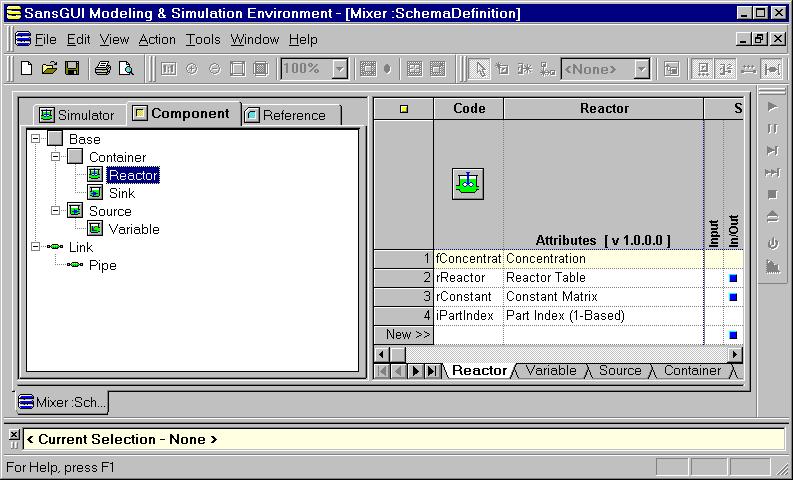
Attributes in a class are created and displayed in the Right Pane. The first attribute in this example has a light yellow background color, which means it is inherited from the parent class, Container, and is protected in this child class, Reactor. The Container class is also a domain-specific class created by the developer, not an intrinsic class.
As of SansGUI version 1.2, the SansGUI intrinsic classes are:
<Simulator>SimControl
<Simulator>SimControl.Cycle
<Simulator>SimControl.XProc
<Simulator>Unit
<Component>Base
<Component>Assembly
<Component>Link
<Reference>Collection
<Reference>Graphics
<Reference>Matrix
<Reference>Table
A component can have ports, used by the simulation user to configure the layout of a model in schematic diagrams. The ports can be implicitly defined with rules, or explicitly defined one by one.
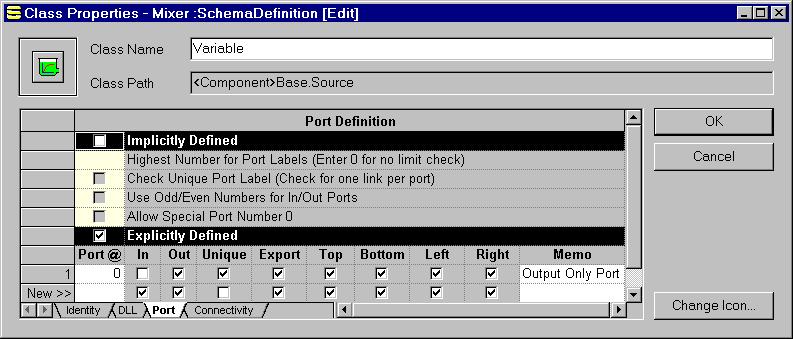
In addition to port definitions, the connectivity constraints between classes can be specified. Basically, it lets developers specify what can or cannot be connected to what others? In the following example, instances of class Base.Source.Variable cannot send output to its own class, or any descendents of class Base.Source in general. This definition eliminates self-looping connections. Because the port was explicitly defined in the class, as shown in the previous figure, the Input From Classes side here has no effect; no input is allowed.
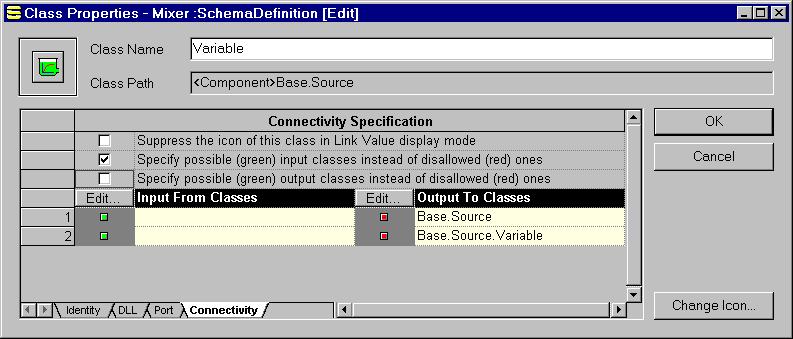
SansGUI Modeling and Simulation Environment version 1.2
Copyright © 2000-2003 ProtoDesign, Inc. All rights reserved.