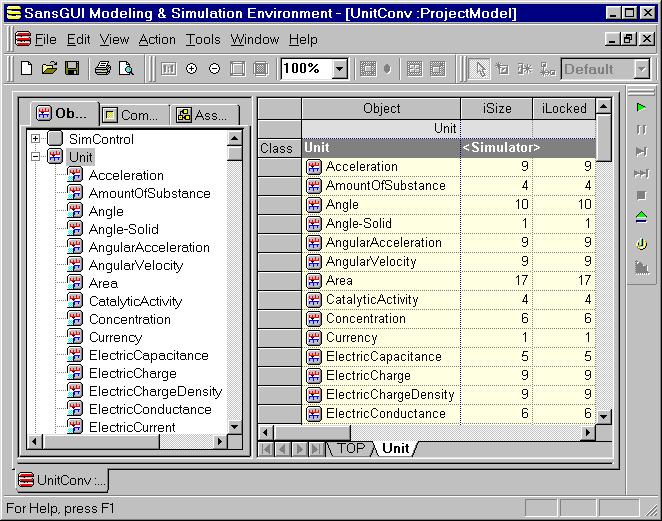
When you find a unit that you would like to use, but has not been included in the drop-down selection list, you can add it to the associated unit object of the unit dimension. In other words, you can extend the unit table to include the unit you prefer to use.
In the Unit Conversion for SansGUI program window, the Left Pane which contains Tree Views of classes, objects, components and assemblies is normally minimized. There is a vertical bar (splitter bar) to the left of the Canvas View that you can drag to reveal the Left Pane. There are three tabs in the Left Pane. We are interested in the first tab, the Object tab, for this operation.
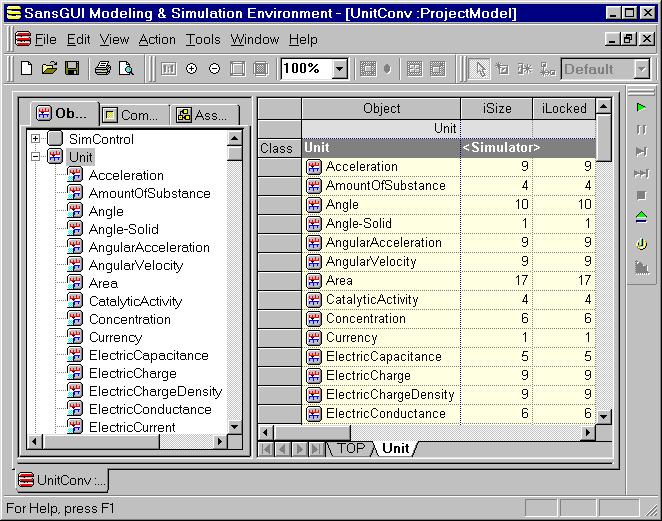
When you click on the Unit class (shown in reversed video in the figure), All the Unit objects' contents are displayed in the Right Pane. The iSize column indicates how many entries are currently there in the unit tables. The small light-blue square in the lower left corner of each icon in the Tree View indicates that the item is a unit object that contains a conversion table. Double click on the icon or its name to obtain an Object Properties dialog that shows the conversion table. You can add new unit entries to the table by the following procedures:
Click on the Specification tab and enter the desired Number of Entries. You can only add new entries or delete your own entries. You cannot set the number of entries lower than the one set in the distribution, indicated in the Locked Entries field.
Click on the Data tab to see the additional entries been created.
Enter the names of the additional units.
Enter the Multipliers of the units. Basically, it means 1 base unit is equal to how many in the new unit. In the following figure, we enter 1.09361 yd/s^2 which is equal to 1 m/s^2.
The red color dot indicates that the entry has not been completed. If you have the entry correctly filled in, it will be turned into green.
Click on the OK button to commit the additions. You can start to use the new units you've entered.
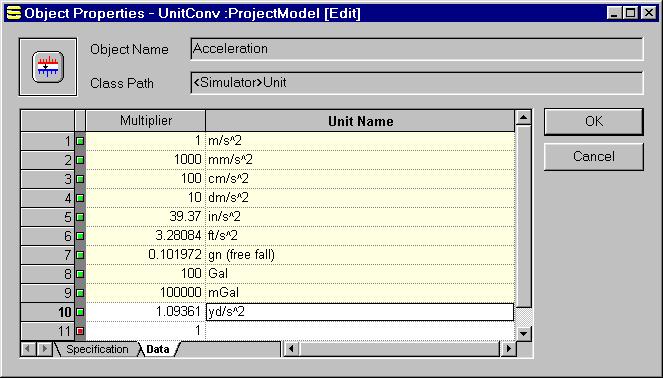
A dynamic unit conversion table contains multipliers that are not constant. An example is international currency exchange rates. The only reliable entry is the base unit which has the multiplier 1. Others can be entered and modified according to the changing rates.
There are five user definable units objects for you to create new unit dimensions not included in the distribution. You can use them to define either static or dynamic unit conversion tables because only the base unit is defined. Use the same procedures listed above to add new units.
Unit Conversion for SansGUI Version 1.1
Copyright © 2001-2003 ProtoDesign, Inc. All rights reserved.