|
| |
Utility Programs for SansGUI
The following utility programs require the SansGUI Run-Time Environment.
You can use the SansGUI Demonstration Edition which contains the run-time
environment without file saving capability. If you would like to save your work,
you need to purchase the low-cost SansGUI Run-Time Environment. The
programs listed here are not included in
the SansGUI software distribution. You need to download them separately.
We take an open source approach in dealing with these utility programs.
You are encouraged to look into the source and customize the capability as you
like. See the license terms in the documentation of each program for more
details.
-
Calc - Visual Calculator for
SansGUI: demonstrates how to program basic mathematical calculations
in visual forms -- calculation flow diagrams. Using this utility,
SansGUI users can draw mathematical equations with visual expressions,
perform calculations, and plot data curves. Some application examples
are shown.
-
MIDIplay - MIDI Player for
SansGUI: demonstrates how to implement an external process simulator
to work in concert with an in-process simulator and chart data dynamically.
In this example, the external process simulator is a MIDI player that sends
MIDI streams to the Windows multimedia facility for music playing while the
in-process simulator fetches the MIDI event data and communicates with
SansGUI for dynamic data display and charting.
-
Unit - Unit Conversion for
SansGUI: converts numerical values from one measuring unit to
another. Based on IEEE/ASTM SI-10 1997 Standard, this program covers
most of the SI units and many other non-SI units. It includes many
advanced features not available in other unit conversion programs.
Calc -- Visual Calculator for SansGUI
-
Description
Visual Calculator for SansGUI is a programmable
calculator that acts on mathematical equations expressed in visual forms. This calculator has some basic arithmetic
operators and functions implemented in component classes. It differs from
regular
calculators or spreadsheet programs in that the mathematical expressions are
drawn as visual diagrams. With this, the relationship of operators
and operands can be visualized.
-
Demonstration
Click on a picture to obtain its full size screen
shot.
-
Details
The Visual Calculator implements
addition, subtraction, multiplication, division, and negation operators in
generic (no class attribute) component classes. They simply take
values from the input links and send the resulting value to the output
links. Negation operator takes only one input link while others take
multiple input links. In most cases, Port 1 is used to connect input
links and Port 2 is for output links. In the division operator,
however, we have to differentiate the dividend from divisors; therefore, a
special Port 0 is defined for the unique dividend and Port 1 are reserved
for possibly multiple divisors. We use SansGUI's Port Definition
facility to specify these rules. A similar rule applies to the
subtraction operator.
A SquareRoot function is
implemented similar to the negation operator, which takes only one input
value. A SineGen class is created for pumping out damped sine wave
data. Finally, a variable component allows the user to store values,
used mostly as sources or sinks in calculating flow diagrams.
-
Code
The implementation of this example can be found in
the evaluation functions of eight classes: Base.Add, Base.Subtract,
Base.Multiply, Base.Divide, Base.Negate, Base.SquareRoot, Base.SineGen, and
Base.Variable. The Base.Variable class also contains an
Initialization function to deposit its initial value to the input link so
that the value will not be wiped out at the beginning of the evaluation
cycle. Click on the following links to see all the necessary code for this
project. The C/C++ and Fortran implementations are independent; only
one of them is required.
-
Download
Download Visual Calculator for SansGUI. You need the SansGUI Run-Time
Environment to run this utility program. A free SansGUI
Demonstration Edition is available in the same download area.
-
Credit
This example is developed by the SansGUI
Development Team at ProtoDesign, Inc.
MIDIplay -- MIDI Player for SansGUI
-
Description
MIDI Player for SansGUI has been created to
demonstrate a couple of new SansGUI version 1.1 features, which 1) allow an
external process simulator to work in concert with an in-process simulator,
and 2) allow the users to chart data dynamically. In this example, the
external process simulator is a console-based Musical Instrument Digital
Interface, or MIDI, player that feeds MIDI streams into the Windows
multimedia facility and displays MIDI events in the console. While
processing the MIDI events, it also writes the MIDI channel numbers and data
to a shared memory area (as two integers) for the in-process simulator to
read. Acting as a monitor, the in-process simulator distributes the
data to the corresponding channel components (parts), based on the user
selected channel numbers associated with these components. The data in
the channel components are then plotted using the dynamic charting feature
in SansGUI without any extra programming effort from the simulation
developer's side.
-
Demonstration
Click on a picture to obtain its full size screen
shot.
|
 |
The path of the MIDI file to be played, a unique shared memory name, and
sampling intervals are entered via a MIDI reference object. The parts,
Channel-0 and Channel-1 are created to fetch the MIDI event data according
to their channel numbers. More parts can be created when there are
more channels.
|
|
 |
The MIDI Player is a console-based program that is invoked via the Run
External button in the Run toolbar. A command window is opened to show
the output from the player. The player also writes MIDI event data to
a shared memory area.
|
|
 |
While the MIDI Player is running with the music playing in the background,
the In-Process simulator is invoked to fetch the MIDI event data and
distribute the data to the channels. The data are displayed in the
bottom pane and charted dynamically.
|
|
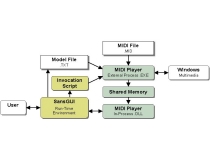 |
The architecture of the MIDI Player. Invoked by a command script, the
External Process simulator (.EXE) reads in a Model File to know where the
MIDI file is located. It sends the MIDI data stream to the Windows
multimedia facility and writes MIDI event data to a shared memory area for
the In-Process simulator (.DLL) to communicate with SansGUI.
|
|
 |
The intrinsic attributes in the external process simulation control class (XProc).
A simulation developer creates a subclass out of the XProc intrinsic class
to inherit all the attributes from it. New attributes can be added to
the subclass when needed.
|
|
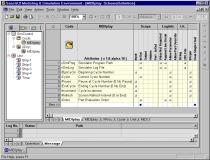 |
The intrinsic attributes in the in-process simulation control class
(Cycle). A simulation developer creates a subclass out of the Cycle
intrinsic class and extend the attribute list, when needed. In MIDI
Player, the control parameters are defined in a reference class, to be
shared by both In-Process and External Process simulators.
|
-
Details
Communication between the
external MIDI player and the in-process monitor is asynchronous, meaning
that the former keeps pumping out data (a producer) while the latter reads
the data (a consumer) with a user-definable interval without the knowledge
of the former. You can implement synchronous inter-process
communication if the nature of your application requires it. Although
this demonstration program plays MIDI music, please be reminded that the
external process simulator can be any console-based program, an application
with its own GUI, a control process, or a simulated process of a real
machine, written in any programming language or development
environment. It may even be a remote process running across the wire.
-
Code
As the above architectural diagram shows, the implementation of this example
is split into two modules: an external process simulator and an in-process
simulator.
-
Download
Download MIDI Player for SansGUI. You need the SansGUI Run-Time
Environment to run this utility program. A free SansGUI
Demonstration Edition is available in the same download area.
-
Credit
This example is developed by the SansGUI
Development Team at ProtoDesign, Inc. The MIDI playing mechanism uses
a CMIDI class originally developed by Jörg
König. We thank him for giving us the permission to use and
distribute his MIDI.h and MIDI.cpp
files.
Unit -- Unit Conversion for SansGUI
-
Description
Unit Conversion for SansGUI is a powerful utility
program that converts numerical values from one measuring unit to
another. Based on IEEE/ASTM SI-10 1997 Standard, this program covers
most of the SI units and many other non-SI units. Advanced features
unique to Unit Conversion for SansGUI are:
-
Extensibility: Users can extend unit
tables to include any desired measuring units not defined in the
distribution. In addition to built-in unit tables, there are five
user definable unit tables for creating new dimensions of
measurement. Dynamic unit conversion tables, such as international
currency exchange rates, can also be implemented easily.
-
Versatility: Users can covert a single
value, an array (vector) of Values to five different units to be
displayed in a table, or a whole resizable matrix of data in one
operation.
-
Programmability: Users can populate the
data array (vector) or matrix programmatically using Microsoft Visual
C++ or Compaq Visual Fortran. Programming examples in both
languages are included.
-
Demonstration
Click on a picture to obtain its full size screen
shot.
|
 |
The units are organized into nine
categories, including those defined in the tables of IEEE/ASTM SI-10 1997
Standard.
|
|
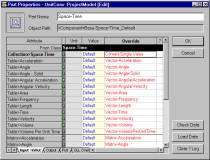 |
Inside each unit category, the user can
choose to convert a single value, an array (vector) of values, or a
multi-dimensional (up to 3D) matrix of values.
|
|
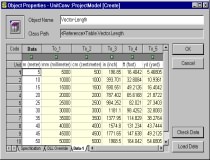 |
An array (vector) of data has been
converted to five different user selectable units in a table. The Check
Data button is used to copy the data from the Data column to the rest
of the columns. In addition to entering the data manually, the Load Data button can be programmed to
populate the data array.
|
|
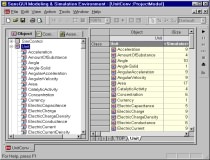 |
Each unit dimension is implemented as a
unit object that contains a user extensible conversion table. |
|
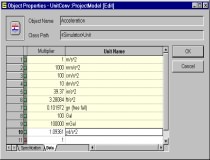 |
The unit conversion table in a unit object
can be extended by the user to include the units not defined in the
distribution. |
-
Details
Unit Conversion for SansGUI is a
very small "simulator" program that is installed and run within
the SansGUI Modeling and Simulation Environment. Although very small
in its implementation, this utility program fully exploits the unit
conversion facility and features built into the SansGUI Run-Time
Environment. Because Unit Conversion for SansGUI is designed to handle
single value, vector, and matrix unit conversion in one operation, we
created Collection, Table, Matrix classes for all the unit dimensions in
addition to the unit objects in its Schema Definition.
-
Collection Reference
Classes: implement single value unit conversion for all the unit
dimensions in a single unit category; therefore, each unit category
occupies one class derived from class Collection.
-
Table Reference Classes:
implement 1-dimensional array (vector) unit conversion. Each
subclass represents on unit dimension and has 6 non-intrinsic
attributes, one for each data column. The first column is of
in/out scope to allow users to enter the values. The other 5
columns are output only. The values are copied from the first
column when the user clicks on the Check Data button.
-
Matrix Reference Classes:
implement matrix unit conversion. Each subclass represents one
unit dimension and has exactly one attribute that uses the units in the
unit dimension.
-
Component Classes:
implement switchboards for all unit categories. In each component
class, a set of object references are created to let user select and
jump to the appropriate reference class easily.
-
Code
The only code needed is to copy the data vector
from the user data column to the other five target columns in class Table.Vector.<UnitDimension>.
Because the copy operations of all the <UnitDimension>s are the same,
we created the intermediate class Vector to implement the common copying
function. All the <UnitDimension> classes simply call the
function in the base class.
-
Download
Download Unit Conversion
for SansGUI. You need the SansGUI Run-Time
Environment to run this utility program. A free SansGUI
Demonstration Edition is available in the same download area.
|