|
| |
SansGUI Examples
The following examples demonstrates some of the features and capabilities
available in the SansGUI Modeling and Simulation Environment. If you would
like to have some hands-on experience with SansGUI, please go to the Download
page to obtain an evaluation copy of the software.
|
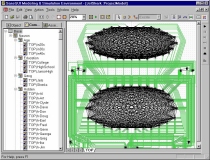 |
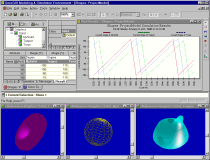 |
- Cool -- Coffee Cup Cooling Effect: demonstrates
a simplistic model of a cooling cup of coffee. Multiple cups of coffee
are added to show the object-oriented nature of SansGUI.
-
MatPlot -- Sine and Cosine
Wave Generation and Plotting: demonstrates how to generate a sine
and a cosine waves by simulator DLL routines and store the data points in a
matrix. The matrix is looked up during a simulation
run. The values in the two curves are added and then plotted.
-
Feel -- Dynamic Model of Human
Feelings: shows the feeling responses while a person is pushing a
ball and then bumping into an obstacle. This example also demonstrates how
to plot strip charts.
-
IAC -- Interactive Activation and
Competition: demonstrates inexact and associative information
retrieval in a database using an artificial neural network. This
example also shows how to take advantage of SansGUI's subassembly handling
capability.
-
New
Solid -- Interactive 3D Graphics in SansGUI: explores
the new interactive 3D graphics features in the upcoming SansGUI version 1.2
and demonstrates how SansGUI supports Silicon Graphics OpenGL programming
directly in Microsoft Visual C++ and Compaq Visual Fortran.
|
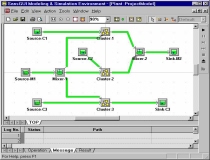 |
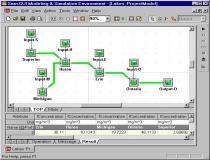 |
-
Mixer - Solving a System of Linear
Equations: demonstrates how to programmatically prepare necessary
matrices and tables for a chemical reactor/mixer network with various
concentrations and flow rates in the components, a typical engineering
problem that involve a system of linear equations. The equations are solved by using Naive Gauss Elimination or LU Decomposition
algorithms, or calling the MATLAB engine from The Mathworks, Inc.
|
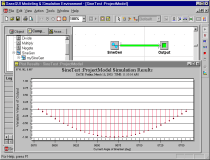 |
 |
-
Calc - Visual Calculator for
SansGUI: demonstrates
how to program basic mathematical calculations in visual forms -- calculation flow
diagrams. Using this utility, SansGUI users can draw mathematical
equations with visual expressions, perform calculation,
and plot data curves. Some application examples are shown.
-
MIDIplay - MIDI
Player for
SansGUI: demonstrates
how to implement an external process simulator to work in concert with an
in-process simulator and chart data dynamically. In this example, the
external process simulator is a MIDI player that sends MIDI streams to the
Windows multimedia facility for music playing while the in-process simulator
fetches the MIDI event data and communicates with SansGUI for dynamic data
display and charting.
-
Unit - Unit
Conversion for
SansGUI: exploits the unit conversion facility and reference class
features, such as Collection, Table, and Matrix, built into the SansGUI
environment. Advanced features unique to this program are its extensibility,
versatility, and programmability. Source code and example programs to
populate tables and matrices are included.
|